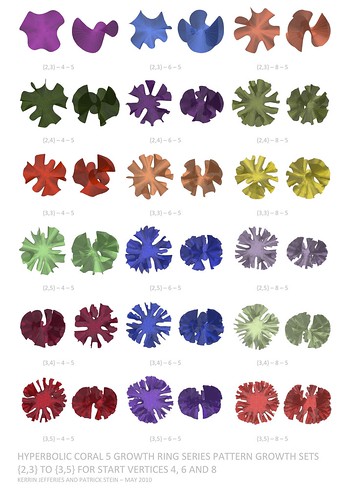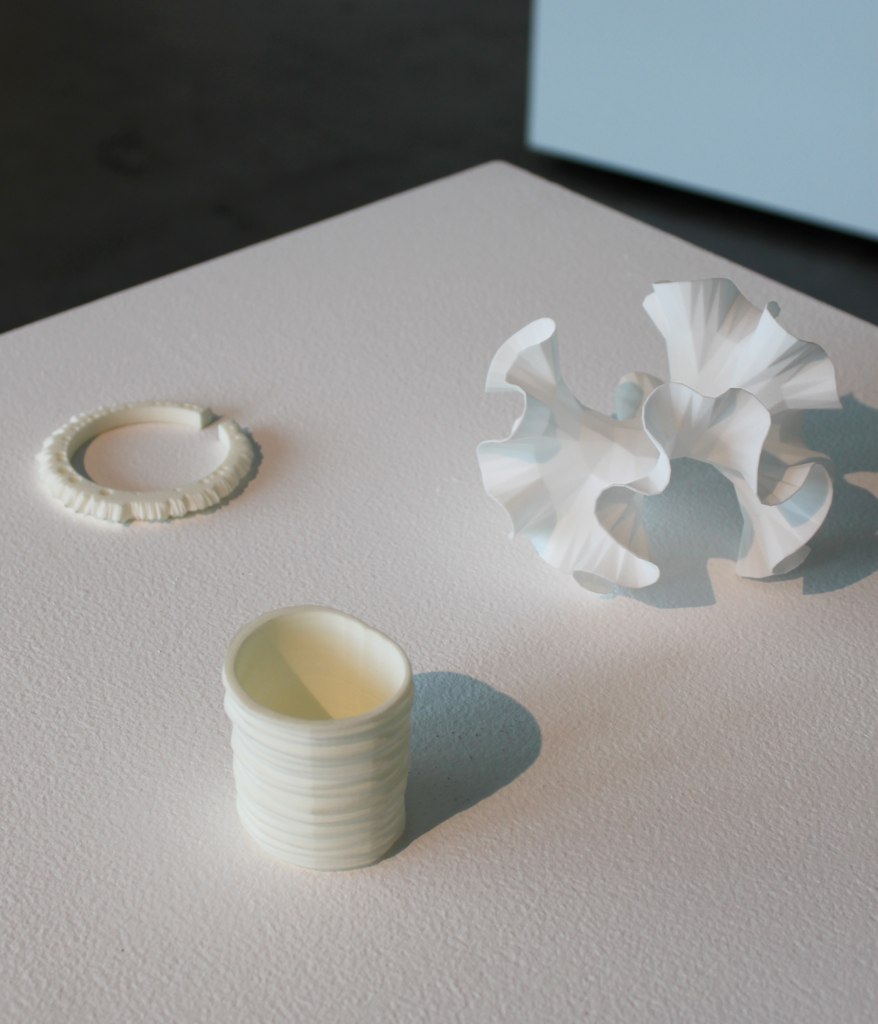I do feel like I have come a long way in 6 days, and have confidence now to finish my tile myself - and then go on to do any other project on my own. I had never worked with electronics before this.
SOFTWARE
I wrote my first library! What a challenge - after spending the evening before adapting our code to classes as I would set them up in Processing, I spent almost the entire morning figuring out how to make them work in Arduino as a library.
 |
| Code with library header and class files in foreground |
However after hours of debugging and browsing the Arduino forums I still had one unsolvable problem - I couldn't get the constructor to recognise instances of custom classes. I had made seperate led and light sensor eye classes, and was trying to get the led class to know about their own eye as well as the other 3 eyes in the tile. So I got around this by unifying the classes in a single cell class. Lesson - try to make two classes talk to each other at your own peril!
There are a few other key differences between this and a Processing implementation:
- the code is written in separate files that are saved in the libraries directory of the Arduino install directory (Arduino/libraries) and edited in a text editor such as notepad, these are:
- Cell.cpp, the class file where all the code goes
- Cell.h, a header file which is like a contents
- keywords.txt, a list of keywords to highlight the code in Arduino
- there is additional wrapping syntax before the constructor and other functions in the class file (ie Cell : : )
- there must be a link to the standard Arduino library (ie #include "WProgram.h" ) and any other libraries you are using (if you can get them to interface!)
- the header file lists the constructor and all the parameters and functions, so is a handy reference to remember the names you can call - public functions and parameters can be called, manipulated, updated etc in the same way as you would with Processing classes - private functions and parameters can only be called from within the class
- in your Arduino code you need to import the library (ie #include <Cell.h> ) and remember to restart Arduino to get it to recognise a new library
However I have tried to design the library to be flexibile so that for most of the things we might want to achieve with the tiles we shouldnt have to touch it. There are some global variables that can be updated via the cellSettings() function. I have added parameters to control the eye flag threshold for turning on/off the LEDs, change the delay between the eye flags and the LEDs turning on, and to set a minimum time that the LEDs have to be on before they can be turned off. I have also added a boolean switch to turn on/off the fade and a time step to lengthen the time it takes to fade.
There is lots that can be done from outside the library - for example the knob is hooked up to change the flag delay via the cellSettings() function and the buzzer is set up with all of it's parameters (frequency, duration etc) outside the library and is hooked up to make a tone when it recieves a toneSet signal which is sent when a cell turns on the lights in the function doLight(). The pressure sensor controls lights differently, outside of the library ( ie not in doLight() ), by simply setting brightVal to be 255. The LEDs can be set at anytime to be any gradient of brightness by changing brightVal.
Also I gave each of the cells specific names (topLeftCell, bottomRightCell etc) not because it matters which way the tile is oriented, but so that it would be easy to program communication between cells remembering which cell is clockwise or anticlockwise adjacent or diagonally opposite. Internal communication may need to be considered by the whole class because with the current code and physical circuit setup ripples will not propagate beyond the tiles immediately adjacent.
Anyway the main outcome that I was trying to achieve was robust base code that has plenty of room for others to develop some differentiated individual behaviors for their tiles.
HARDWARE
 |
| Concept diagram showing neighbour communication paths |
 |
| Circuit diagram showing inputs on left and outputs on right |
The red LEDs we have been using are not very strong so we are back to planning to seperate neighbour communication LEDs from display lighting. However we have almost run out of pins on our Arduino microprocessor - there are still a few digital pins, but these can only be ON or OFF. The breadboard is also very busy and we ran out of wires so have confused colours (eg we put the knob on the output side and used black, blue and white wires for ground). It would be nice to have multiple breadboards, and particularly breadboards with positive and ground rails (this would save a lot of wiring).
The piezo pressure sensor creates it's own current so doesnt need connecting to positve. It needs to be wired accross a resistor to register differences in current and we had to change to a 1 mega ohm resistor so that it would be more sensitive. The piezo only creates a tiny amount of electricity so we need a big resistor to draw out the time it takes for it to flow to ground. The piezo we are using is salvaged from a piezo speaker.
Each light sensor responds markedly differently and so will need individual calibration. Also we need to consider if we want to access the knob from outside of the tile casing.
When we setup the circuit in the casing we will need longer wires for neighbour communication light sensors and LEDs, and perhaps other things too, and not everything will be on a bread board. We will have to be careful fixing components down and will need to remember to case exposed wires so they dont short circuit.
We still need to test the audibility of the buzzer through the acrylic and whether we need some pin holes. We also have to prototype different display LED configurations to test the brightness and how they display through different backing sheets, patterns etc - this is something that we will each be doing now individually.
 |
| A working prototype Richard Spellman and I put together |
 |
| The prototype as it fits in the casing - the pressure sensor will sit in the middle just under the acrylic tile, and LEDs and light sensors will be in each cell |
 |
| Some longer wires for the LEDs and light sensors prepared by Richard |
 |
| Stephen Barrass, Natalia Lopez and Nathan Evans drilling the casing together |